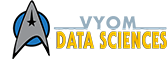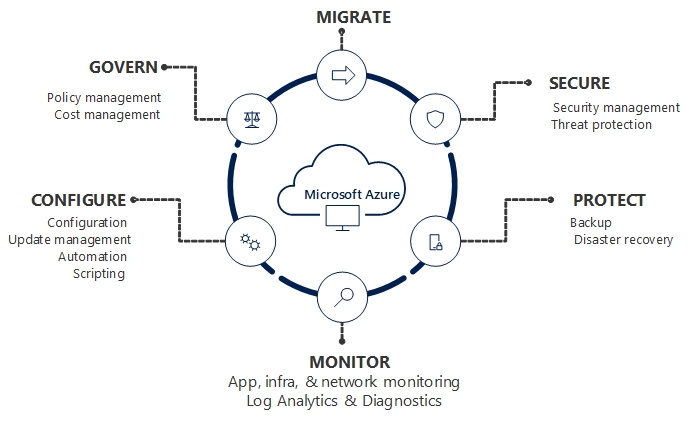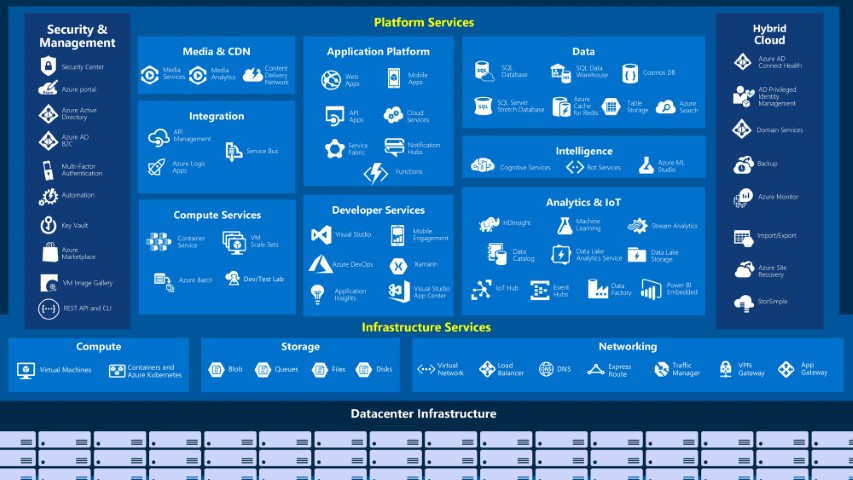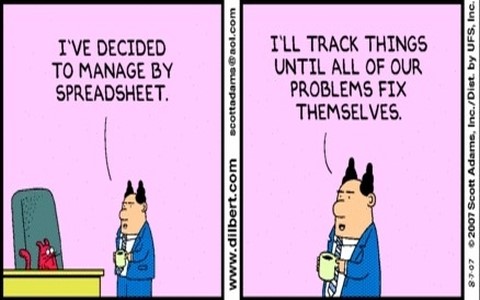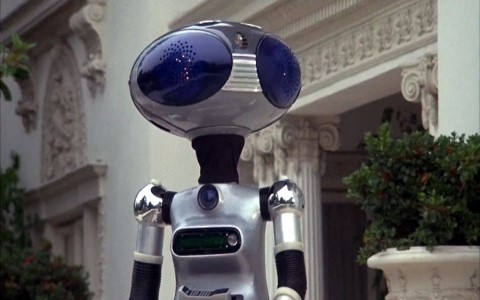What is Azure
In simple terms, it is a collection of Microsoft's cloud computing services. Azure offers services including remotely hosted and managed versions of proprietary Microsoft technologies, and open technologies, such as various Linux distributions deployable inside a virtual machine. Range of services may include computing, analytics, storage and networking. Users can pick and choose from these services to develop and scale new applications, or transfer existing applications to Azure. Azure provides more than 100 services that enable you to do everything from running your existing applications on virtual machines, to exploring new software paradigms, such as intelligent bots and mixed reality.
What is Azure Portal
The Azure portal is a web-based, unified console that provides an alternative to command-line tools. With the Azure portal, you can manage your Azure subscription by using a graphical user interface. You can:
- Build, manage, and monitor everything from simple web apps to complex cloud deployments.
- Create custom dashboards for an organized view of resources.
- Configure accessibility options for an optimal experience.
Types of Azure Cloud
- IAAS is the foundational cloud platform layer. This Azure service is used by IT administrators for processing, storage, networks or any other fundamental computer operations.
- PAAS is a computing platform which includes an operating system, programming language execution environment, database or web services.
- SAAS is software which is centrally hosted and managed. It is a single version of the application is used for all customers. You can scale out to multiple instances. This helps you to ensure the best performance in all locations.
The Skills You Need to Learn Azure
Azure is known for being user-friendly, but it's helpful to understand some related technologies before you dive head-first into a new platform. Here are some skills that will help you learn Azure:
- Cloud computing: One should understand what cloud is and how the core services like VM, networking, databases, servers and software function in the cloud.
- Microsoft knowledge: Experience using products like Office 365 and PowerShell will help you understand how these services integrate with Azure.
- Programming: If you plan on developing applications in Azure, knowledge of open-source frameworks like ASP.NET and programming languages like SQL Server, will help you get ahead.
Azure key Terms
-Regions: When you request a service, application, or VM in Azure, you are first asked to specify a region. The selected region represents datacenter where your application runs. The cost of the service is often connected to the Regions.
-Azure command-line interface(CLI) is a tool that you can use to create, manage, and remove Azure resources from the command line.
-Resources is an individual computer, networking data or app hosting services which charged individually. Some common resources are virtual machines( VM), storage account, or SQL databases.