Linux

The complete Linux course for Beginners
Classes : 20 Days : 2 months Duration : Weekdays / Weekends
Linux is an open source operating system (system software). If you are looking for a stable career in IT Sector, Linux would be the best option to boost your career opportunity. You may choose to learn any variant of Linux available, if you desire so, Else we use Ubuntu.
LINUX is an operating system, it is portable, multiuser, time-sharing, multitask. It is made up on three-part like kernel, shell and program. We provide this course with experienced and professionals trainers.
You`ll learn the following things after the course:
Working knowledge of Linux
Navigate through major Linux distributions
System configurations and graphical interface of Linux
Basic Linux command line operation
Most common applications of Linux
And most imp, the complete Shell Scripting
LINUX is an operating system, it is portable, multiuser, time-sharing, multitask. It is made up on three-part like kernel, shell and program. We provide this course with experienced and professionals trainers.
You`ll learn the following things after the course:
Working knowledge of Linux
Navigate through major Linux distributions
System configurations and graphical interface of Linux
Basic Linux command line operation
Most common applications of Linux
And most imp, the complete Shell Scripting
-No prior IT knowledge is required to take this course, though it is expected that you are comfortable using any PC.
- You are willing to learn
- You are willing to learn
-How to get access to a Linux server if you don`t already.
-What a Linux distribution is and which one to choose.
-What software is needed to connect to Linux from Mac and -Windows computers.
-What SSH is and how to use it.
-The file system layout of Linux systems and where to find programs, configurations, and documentation.
-The basic Linux commands you`ll use most often.
-Creating, renaming, moving, and deleting directories.
-Listing, reading, creating, editing, copying, and deleting files.
-Exactly how permissions work and how to decipher the most cryptic Linux permissions with ease.
-How to use the nano, vi, and emacs editors.
-Two methods to search for files and directories.
-How to compare the contents of files.
-What pipes are, why they are useful, and how to use them.
-How to compress files to save space and make transferring data easy.
-How and why to redirect input and output from applications.
-How to customize your shell prompt.
-How to be efficient at the command line by using aliases, tab completion, and your shell history.
-How to schedule and automate jobs using cron.
-How to switch users and run processes as others.
-How to find and install software.
-What a Linux distribution is and which one to choose.
-What software is needed to connect to Linux from Mac and -Windows computers.
-What SSH is and how to use it.
-The file system layout of Linux systems and where to find programs, configurations, and documentation.
-The basic Linux commands you`ll use most often.
-Creating, renaming, moving, and deleting directories.
-Listing, reading, creating, editing, copying, and deleting files.
-Exactly how permissions work and how to decipher the most cryptic Linux permissions with ease.
-How to use the nano, vi, and emacs editors.
-Two methods to search for files and directories.
-How to compare the contents of files.
-What pipes are, why they are useful, and how to use them.
-How to compress files to save space and make transferring data easy.
-How and why to redirect input and output from applications.
-How to customize your shell prompt.
-How to be efficient at the command line by using aliases, tab completion, and your shell history.
-How to schedule and automate jobs using cron.
-How to switch users and run processes as others.
-How to find and install software.
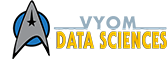






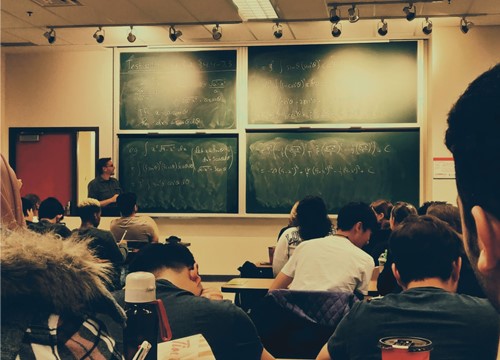


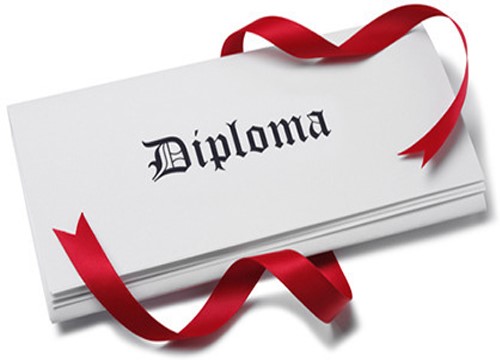



Student Reviews
Bhawana
Fabulous NLP + ML course
I have eleven plus years of experience taking training courses. I do not usually complete surveys.
Your instructor was excellent, the best I've experienced on a software subject, and I couldn't imagine him doing a better job of seamlessly walking students through a breadth of information for such complex subject like AI and ML. he did a fabulous job pacing everything and addressing student questions. I am very impressed.
Harish
Excellent ML course!
The course was well structured and easy to understand. Good pace of learning.
The institute believes to provide knowledge as well as guidance in detail to each & every student.
I completed my ML course from the institute. Their international exp does help a lot !
Thanks for the training sir.